Reply to Axial Messages Directly via Email
We all live in our email inbox, and our surveys and research of Axial users indicates that corporate M&A and private equity professionals are no different from the rest of us. When we receive an email, the easiest way to carry on the conversation is to just click “reply” and send a response.
Axial users often take advantage of our built-in messaging application to send each other messages, to ask about the status of an NDA signature, to inquire about interest in an upcoming Opportunity, or just following up on an inquiry. User messaging enables Axial’s Members to connect with one another regarding a particular Opportunity, and Axial takes care of routing the message to the right email address, and preserving the conversation thread.
Since Axial Buyers and Sellers live in their email inboxes (not to mention on their Blackberries and iPhones), we upgraded our messaging application this week to allow replies directly via email. This functionality makes having email conversations via Axial as easy as email, keeps track of your deal-specific correspondence, and lets you work and communicate the way you always have.
Try it out: just reply to a message from another Axial user in your email application just as you would any other email. Select “reply” in your email client, and type your response at the top of the reply message. You’ll notice that the “To” field has a special email address (it looks like [email protected]) that validates you as an Axial member.
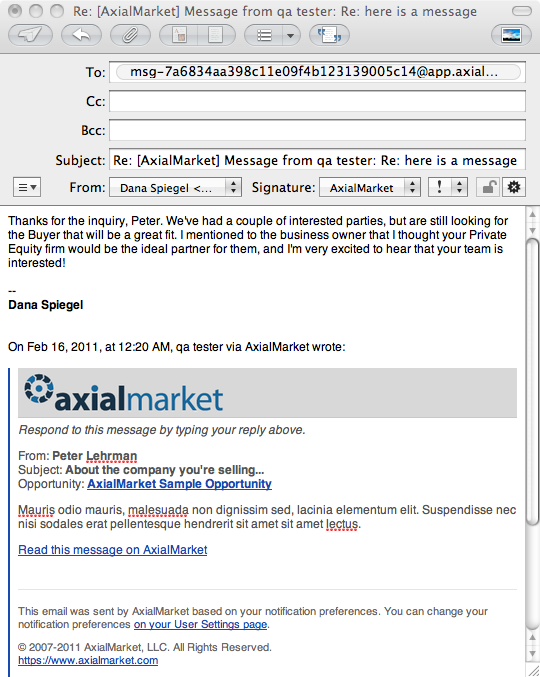
Your reply is processed and then sent to the intended recipient via their registered email address. Your message will also be stored in your Message Center, so you can keep track of and log all your deal communications.

Since we rolled this out, hundreds of Members have started using Axial’s Messaging App. Try it out , send a message, and let us know what additional functionality you’d like us to add by leaving a comment below.